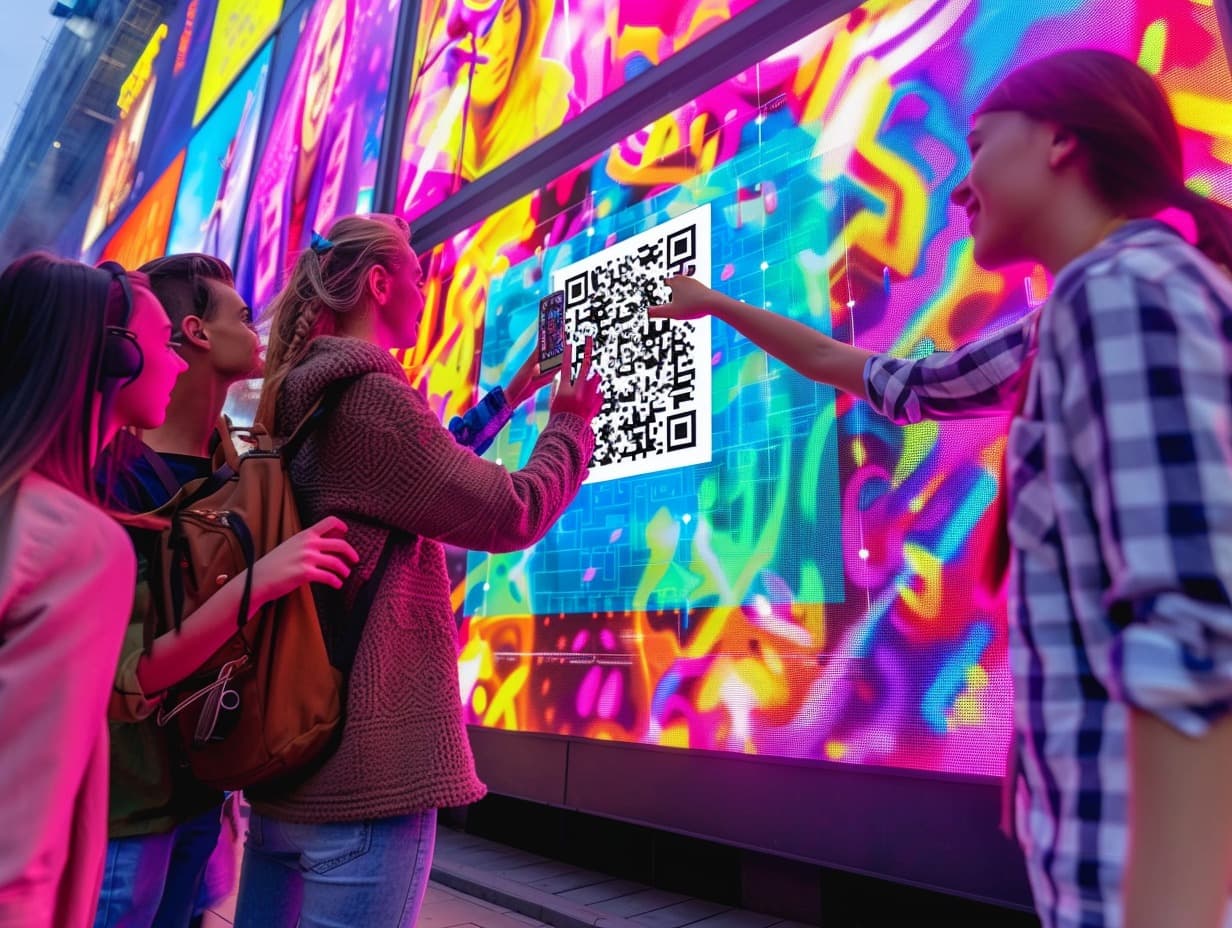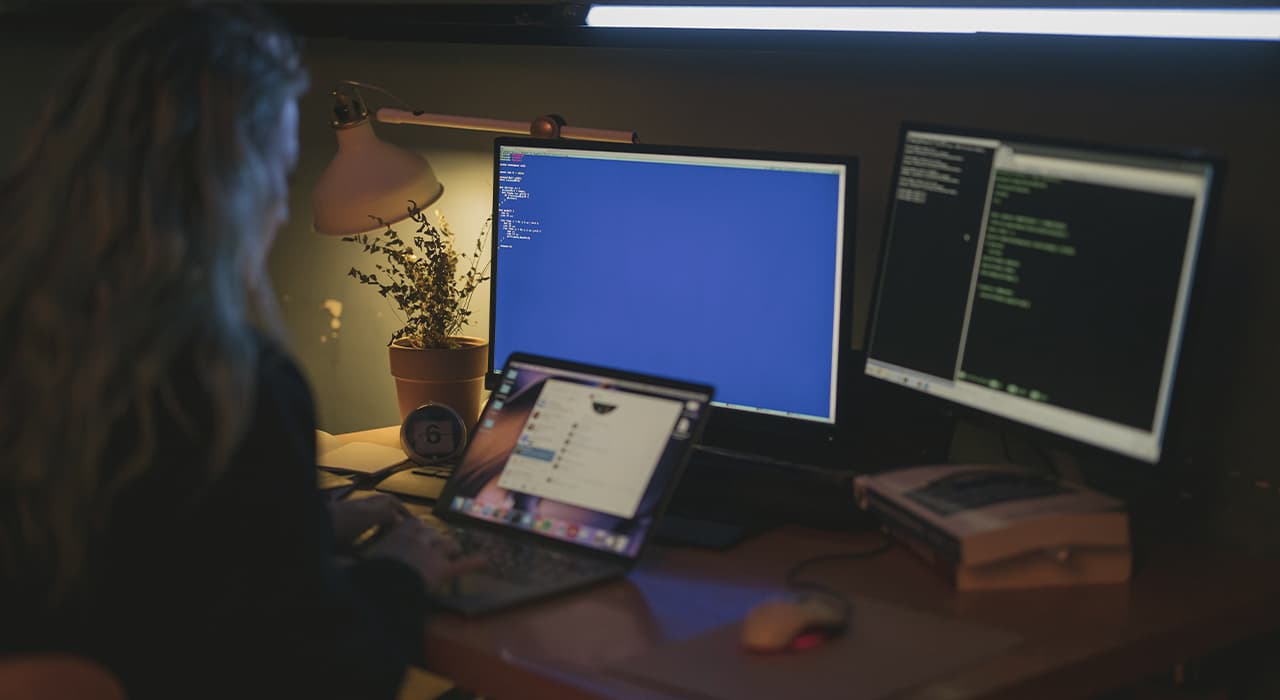If you’re seriously considering developing your own web application, answer two questions first:
What task will this application be used for?
How will the application be developed?
The first is that a web application is always developed to solve a specific problem, usually a single one. It has to be responsive, and the simpler and shorter the response time, the more viable the web application is.
Second – there are at least 6 ways to develop a web application, the most advanced of which is to implement the frontend as a single page application, where contact with the backend is implemented via REST API. This way to create a web application is achieved in 8 steps.
Working with the backend business logic
There are two ways of doing this: you can group backend business logic into a single service (monolithic logic) or implement each of its components in a separate microservice. If you work with a small project, use the first method, and if you work with a large project, the second would be ideal.
Choosing a programming language
If you are less interested in the performance of a web application, write in Python (Django, Flask frameworks), Node JS (Express JS, Koa JS, Gatsby JS frameworks), Ruby (Ruby on Rails, Grape frameworks). If speed is a priority – use Golang (Gingonic, Beego, Revel frameworks). You can also use Microsoft’s popular programming language C#, pronounced “c-sharp”. It was developed as an application layer language for the CLR. C# has absorbed much from C++, Modul, Delphi, Smalltalk, and Java, but the difference is that C# eliminates models that have proven to be problematic in SAR development. For example, C#, unlike C++, does not support multiple class inheritance, but does allow multiple implementations of interfaces. The main thing is, whatever language you choose, code in the one you know well.
Implementing the business logic
Focus on the MVC pattern first, and when you find that the business logic starts to get more complex, use presenter and interactor. But remember that presenter and interactor are at different levels and perform different semantic and functional loads.
QA testing of the backend
Testing is a must-do so that you know if the business logic of your web application works correctly and so that you do not have to “manually” check the code’s functionality all the time. Use automated testing for modules and libraries, UI/UX and API compliance.
Adding Swagger Support.
Swagger is a “smart” documentation RESTful web-API. Essentially, it’s a framework for the REST API specification, giving you the ability to not only view the specification interactively, but also send requests, called Swagger UIs. Now about the web application.
Working with frontend business logic
The complexity of working with frontend business logic is that there are so many frameworks. Usually in modern programming we use Angular, React, Vue. They all have their advantages as well as their disadvantages. But I recommend you to choose React for your frontend work because it is lighter, simpler and more flexible.
QA testing the frontend.
The frontend is tested by two main types of tests – logic and mapping. Logic tests verify the logical implementation of functions and classes. Display tests ensure that the content is presented to the user in the way you intended when writing the frontend. For frontend QA testing, use frameworks such as Mocha, Chai, Jest, Ava, Enzyme, Jest – they are the best-selling, easiest to use, and most understandable of all.
Monitoring the quality of the web application
When you’ve completed step seven, your web application is, you could say, ready. Well, or it’s at the final stage of being 98% ready. What do you need to know as a result? Naturally, the first thing you need to know is how well the application is implemented, how it will work, and how long its durability will last. Lighthouse, an automated, open-source tool for monitoring the quality of your web application, can help you do just that. Lighthouse audits the performance and availability of your web application for the average user to understand.